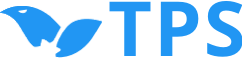How to subscribe to TPS RSS feed
What is RSS and why use it?
RSS (Really Simple Syndication) is a web feed that updates its subscribers every time new content has been published on a certain channel or website. This makes it possible to automatically stay updated on the latest content without the need to search for it manually or wait for an e-mail.
All new content published on the TPS website is included in an RSS feed, through which you can immediately receive the latest news information. Every form of content (articles, photos etc.) has a different RSS feed to which you can subscribe.
How to subscribe to an RSS feed
RSS content can be read using an RSS reader, also called an ‘aggregator.’ The reader checks the subscribed feeds for new content and downloads any new updates. There are many different RSS readers for web browsers, desktops and mobile devices.
The following guide uses the Google-Chrome extension RSS Feed Reader as an example.
1. Go to the extension on the Chrome Web Store.
2. Click on “Add to Chrome.”

3. After the extension is installed, its symbol will appear next to the Chrome menu.
4. Go to the RSS page on the TPS website and copy the URL of the desired feed (e.g. http://tpsnews.co.il/
5. Click on the RSS Feed Reader symbol and on ‘Start’, and then on the ‘plus’ sign.
6. Paste the URL and click ‘Search’.
You are now subscribed to the TPS RSS! You can now go to ‘settings’ -> ‘organize your feeds,’ select a feed and set notification and sound settings.